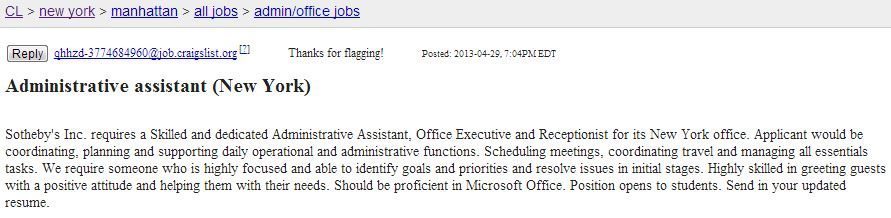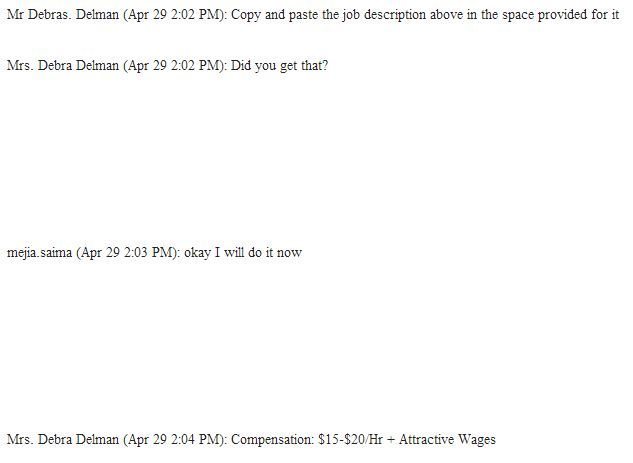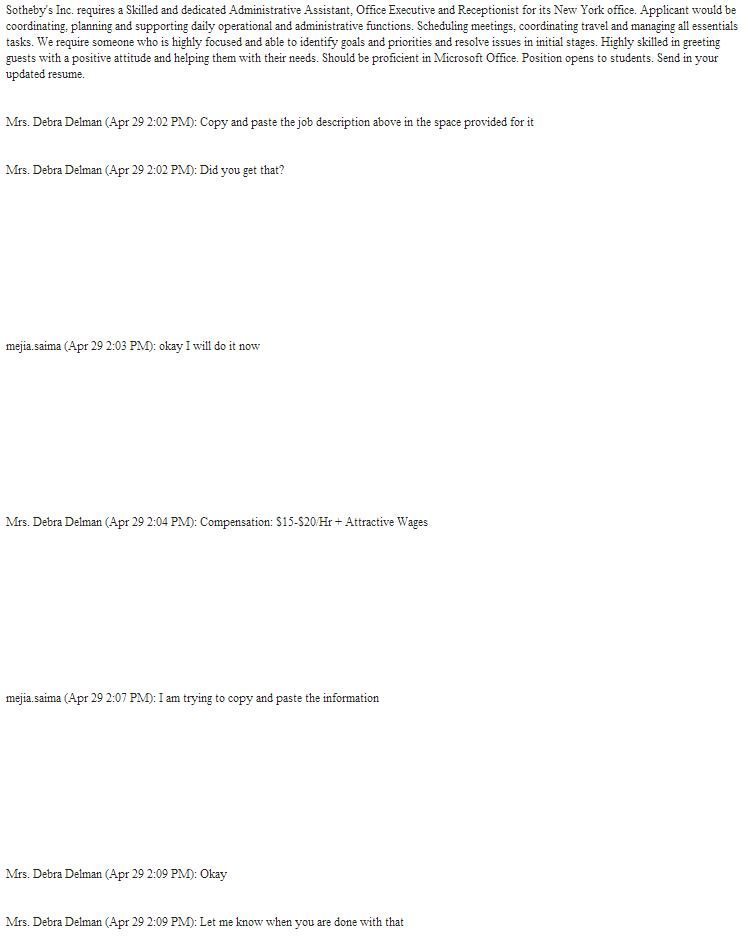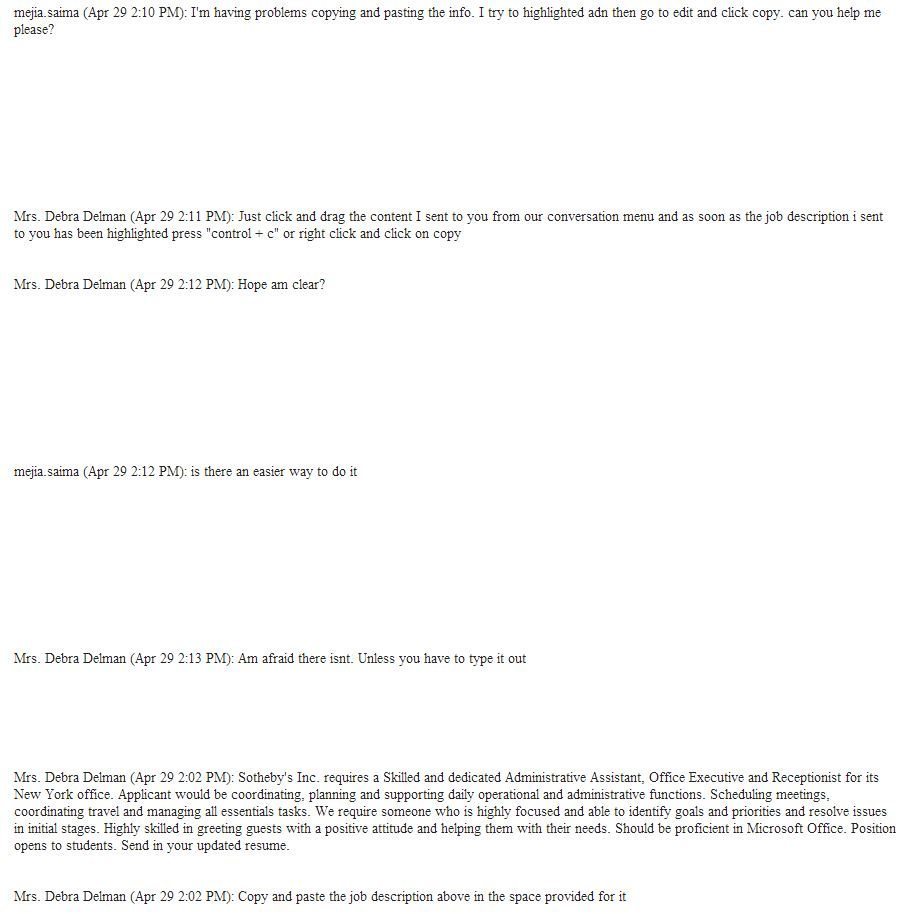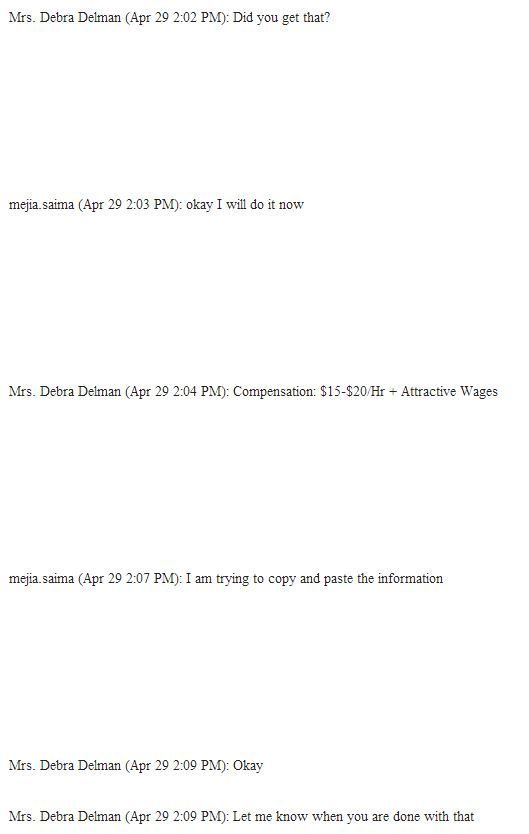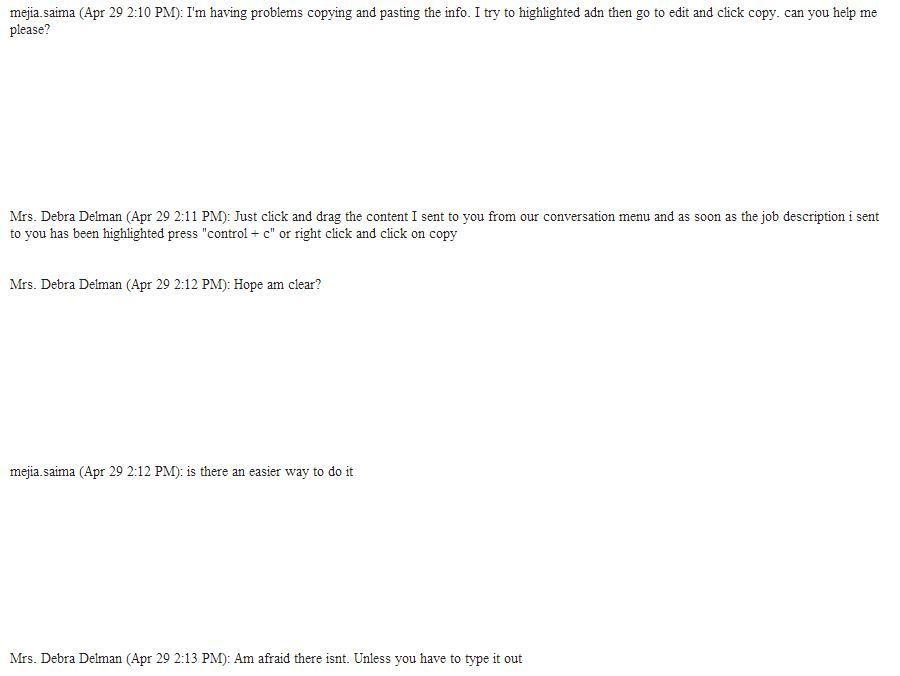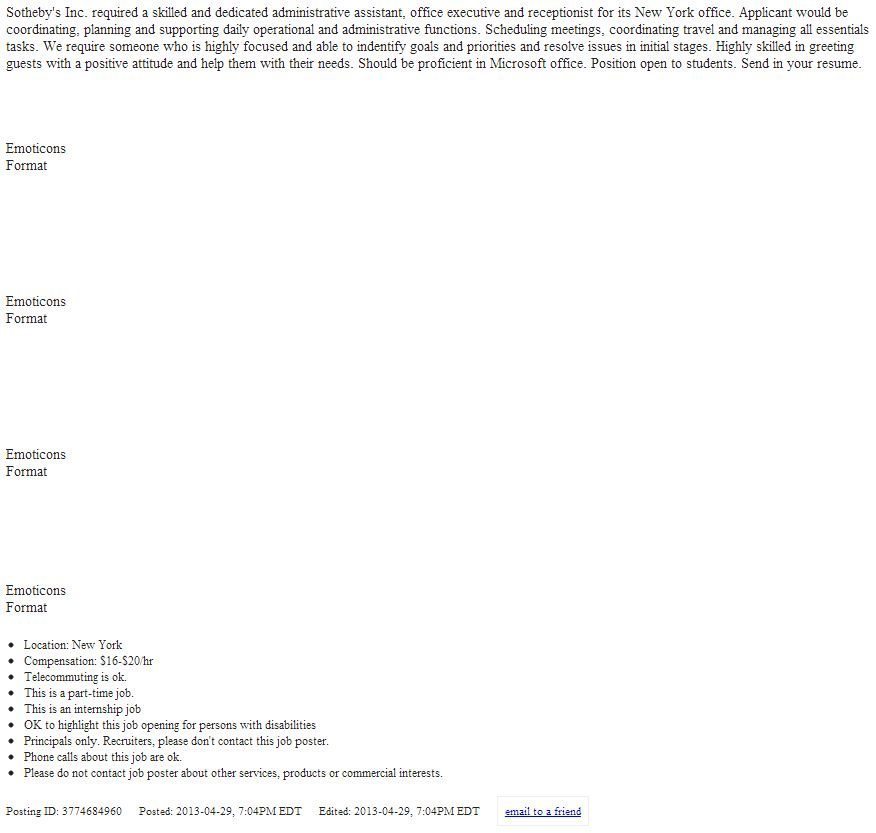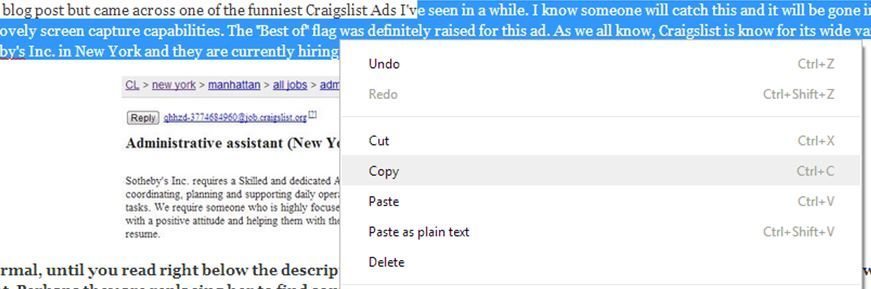How to Copy & Paste to Land a Job at Sothbey’s Inc.
It’s late at night. I was working on another blog post but came across one of the funniest Craigslist Ads I’ve seen in a while. I know someone will catch this and it will be gone in the morning but here on the internet, everything is written in permanent ink thanks to our lovely screen capture capabilities. The “Best of” flag was definitely raised for this one.
Years ago, I wrote a post about things you can do on Craigslist and one of the things on my list was hiring. Craigslist is know for its wide variety of job postings. Apparently if you can copy & paste you’ll be ahead of the curve at Sotheby’s Inc. in New York and they are currently hiring an “Administrative assistant”. Here’s the job link http://newyork.craigslist.org/mnh/ofc/3774684960.html. Keep in mind this link might be gone by the time you read this. Here’s the job description:
The job description seems pretty normal, until you read right below the description and find instant messages between a manager and another lady who I’m guessing may be the current Administrative Assistant. Perhaps they are replacing her to find someone who can copy & paste.
I thought this was the end of it, but wow this ad just kept going and going… I warn you to pace yourself because you’re going to be scrolling down quite a bit!
Dear Sotheby’s Managers, please train your staff on computer basics before letting them post things on the internet. To make it easier for your next employee, here is a quick copy & paste tutorial. I even show you two different ways to do it.
The Right Click Method
Use the mouse to highlight the text you want to copy. Then right click and scroll down to “Copy”. Move the mouse over to where you want the text you just copied. Right click again and go down to “Paste”. Please note that this may vary depending on your operating system but should work for most cases.
Keyboard Shortcuts Method
This is my favorite method when it comes to copy & paste. It’s the most efficient and will save you a lot of time.
Select the text you want to copy with your mouse. Then follow the below guide:
Windows: Hold down the CTRL key then click
- C to copy
and - V to paste
Mac: Hold down the Command key (⌘). Then click
- C to copy
and - V to paste
That’s all there is to it. Do you think you can handle being the next Administrative Assistant at Sotheby’s after my quick copy & paste tutorial? Good luck and let me know if you get the job.